You can use the following syntax in Command Prompt (CMD) to list only the files in a directory:
dir /A:-D
This example will list all files in the current directory, excluding subdirectories.
Note: The /A:-D flag specifies shows only files in a directory, excluding any directories.
The following example shows how to use this syntax in practice.
Example: List Files in a Directory in CMD
Suppose that we want to get only the files in the following directory:
C:\Users\admin\Documents\cmd_script
We can type the following command to list the files in the directory:
dir C:\Users\admin\Documents\cmd_script /A:-D
The following screenshot shows how to use this syntax in practice:
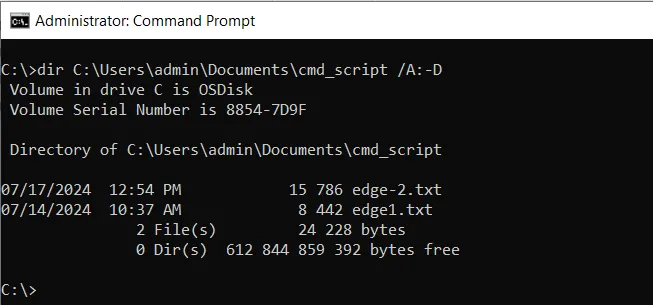
We can see that only the files in C:\Users\admin\Documents\cmd_script are listed, excluding any subdirectories.
Conclusion
We can use the dir command followed by the path and the /A:-D flag to list only the files in any directory on the system.
You can find more topics about Active Directory tools and PowerShell basics on the ActiveDirectoryTools home page.