The Get-Process cmdlet in PowerShell is used to retrieve information about running processes on your system, it has the process name as one of the primary properties. Using the Name parameter in the Get-Process cmdlet, you can get the process name.
In this article, we will discuss how to get a process name, using a wildcard character to get a process name.
How to Get Process Name in PowerShell
Using the Get-Process cmdlet in PowerShell, you can get the process name. Use the Name parameter to specify the exact process name you want to retrieve.
Get-Process -Name "explorer"
In the above PowerShell script, the Get-Process cmdlet uses the parameter Name ‘explorer‘ and retrieve the process name.
The output of the above PowerShell script to filter process name and extract the exact process name is:
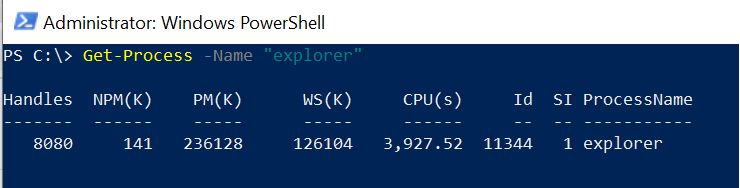
How to Display Process Names with Wildcard Characters
PowerShell supports wildcard characters like * and ? for more flexible searches. To get all process names that start or begin with “notepad”, use the following script.
Get-Process -Name "notepad*"
The above PowerShell script will retrieve all processes with names like “notepad”.
The output of the above PowerShell script not only displays the processes but also filters them.
PS C:\> Get-Process -Name "notepad*"
Handles NPM(K) PM(K) WS(K) CPU(s) Id SI ProcessName
------- ------ ----- ----- ------ -- -- -----------
247 14 3364 12780 8.98 2448 1 notepad
249 15 3292 10964 0.39 21816 1 notepad
250 15 3344 12060 4.11 35568 1 notepad
PS C:\> Cool Tip: How to get process id using PowerShell!
Get All Process Where Names like
You can get a list of all process names where names like or contains partial names or certain patterns. We will use the wildcard character * for more flexible searches.
Get-Process a*
In the above PowerShell script, the command Get-Process returns all processes with names starting with “a”.
The output of the above script is:
PS C:\> Get-Process a*
Handles NPM(K) PM(K) WS(K) CPU(s) Id SI ProcessName
------- ------ ----- ----- ------ -- -- -----------
792 55 35124 37944 1,941.97 9792 0 acumbrellaagent
166 13 11888 8348 0.25 17560 1 ai
170 12 2440 6760 465.02 6164 1 ApMsgFwd
174 12 2360 6744 0.34 11408 1 ApntEx
325 18 3900 11704 49.66 4080 1 Apoint
404 25 17300 19856 6.16 14436 1 ApplicationFrameHost
146 9 1732 5268 0.09 11296 1 ApRemote
160 10 2444 4520 0.36 5184 0 armsvc
173 11 2152 5552 0.55 5252 0 atashost
832 55 77248 21388 127.28 15504 1 atmgr
PS C:\> Cool Tip: How to use the Start-Process to open a URL in Browser in PowerShell!
Conclusion
I hope the above article on how to get process names in PowerShell using the Get-Process cmdlet is helpful to you.
You can find more topics about Active Directory tools and PowerShell basics on the ActiveDirectoryTools home page.