You can change the last modified date of a file in PowerShell by updating the LastWriteTime property of the file object.
The following method shows how you can do it with syntax.
Method 1: Update the last modified date of a file
$file = Get-Item -Path "C:\temp\log\top5process.txt"
$newLastModifiedDate = [datetime]::Parse("04/10/2024 10:30:00")
$file.LastWriteTime = $newLastModifiedDateThis example will update the last modified date of a file.
The following example shows how you can change the last modified date of a file in PowerShell.
Change the Last Modified Date of a File in PowerShell
You can change the last modified date of a file in PowerShell by retrieving the file object details using the Get-Item cmdlet and updating the LastWriteTime property of the file object.
# define the path to the file
$filePath = "C:\temp\log\top5process.txt"
# Get the file object
$file = Get-Item -Path $filePath
# display the file object details
$file
# Set a last modified date
$newLastModifiedDate = [datetime]::Parse("04/10/2024 10:30:00")
# Update the LastWriteTime property of the file object
$file.LastWriteTime = $newLastModifiedDate
# Output the updated last modified date of file
Write-Output "Updated last modified date: $($file.LastWriteTime)"
Output:
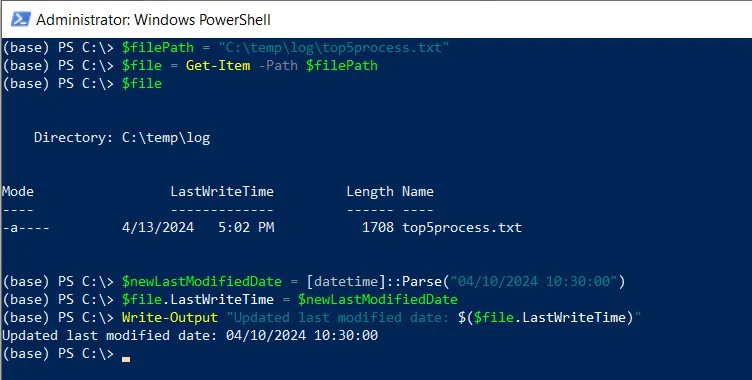
In this example, the $filePath variable stores the path to the file. We then get the file object using the Get-Item cmdlet and store it in the $file variable.
Next, we define a new creation date using the [datetime]::Parse("04/10/2024 10:30:00") and store it in the $newLastModifiedDate Variable. This example sets the date to April 10, 2024, at 10:30 AM
Finally, we update the LastWriteTime property of the file object and output the updated file’s last modified date using the Write-Output cmdlet.
After running the PowerShell script, it changes the last modified date of a file.
Conclusion
I hope the above article on changing the file’s last modified date in PowerShell is helpful.
You can find more topics about Active Directory tools and PowerShell basics on the ActiveDirectoryTools home page.