To get the first line of a file using PowerShell, you can use the Get-Content cmdlet with the -First or -TotalCount parameter.
The following method shows how you can do it with syntax.
Method 1: Using the Get-Content with -First parameter
Get-Content -Path $filePath -First 1This example will return the first line of a file.
Method 2: Using the Get-Content with -TotalCount parameter
Get-Content -Path $filePath -TotalCount 1This example will read the first line of the specified file and display it.
The following examples show how you can use these methods.
Get First Line of a File Using the Get-Content with -First in PowerShell
You can use the Get-Content cmdlet with the -First parameter to get the first line of a file.
# specify the file path $filePath = "C:\temp\log\system_log.txt" # read the file and get first line of a file Get-Content -Path $filePath -First 1
Output:
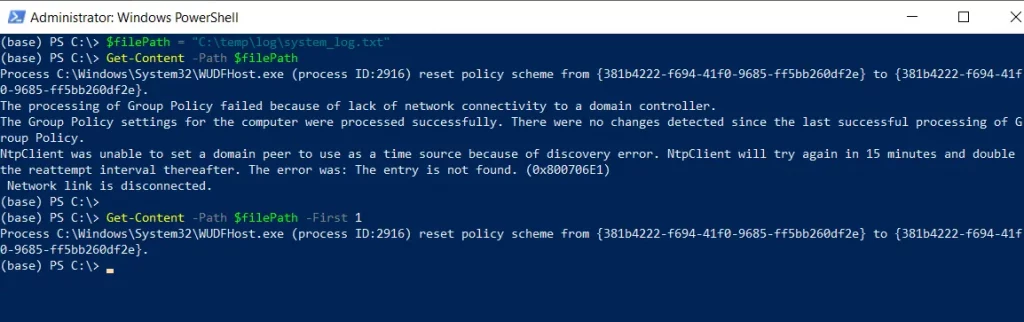
In this script, we define a variable $filePath that stores the path to the text file.
We then use the Get-Content cmdlet to read the specified file $filePath and use the -First parameter to get the first line of a file.
The -First 1 instructs the PowerShell to return only the first line of a file.
After running the script, it will read the file and return the first line of a file.
Get the First Line of a File Using the Get-Content with -TotalCount in PowerShell
Another way to get the first line of a file is to use the Get-Content cmdlet with the -TotalCount parameter.
# specify the file path $filePath = "C:\temp\log\system_log.txt" # read the file and get first line of a file Get-Content -Path $filePath -TotalCount 1
Output:
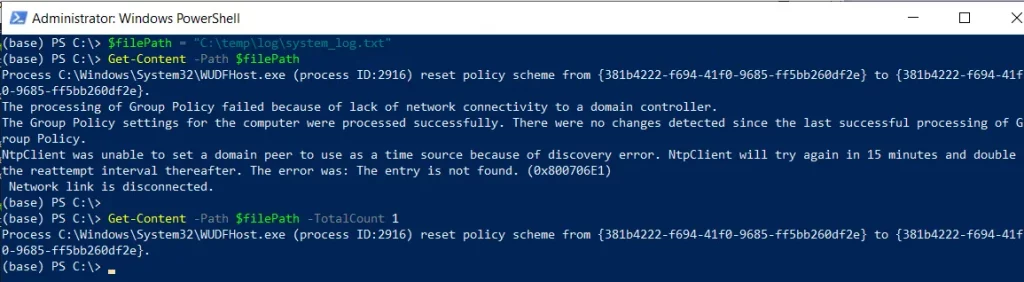
In this script, we define a variable $filePath that stores the path to the text file.
We then use the Get-Content cmdlet to read the specified file $filePath and use the -TotalCount parameter to get the first line of a file.
The -TotalCount 1 instructs the PowerShell to return only the first line of a file.
After running the script, it will read the file and return the first line of a file.
Conclusion
I hope the above article on getting the first line of a file using PowerShell is helpful to you.
You can find more topics about Active Directory tools and PowerShell basics on the ActiveDirectoryTools home page.