PowerShell supports the use of regular expressions, which enables you to perform text replacements with wildcard patterns.
Method 1: Use the -replace operator to replace text with wildcard patterns
$newString = $original_string -replace $pattern,$replacement_stringThis example replaces the text matched by the wildcard pattern $pattern in the $original_string with the replacement string $replacement_string.
The following examples demonstrate the replacement of text with wildcard patterns in PowerShell.
Using the -replace Operator to Replace Text with Wildcard Patterns
To replace text with a wildcard pattern to match the text you want to replace in PowerShell, we can use the -replace operator with a regular expression that includes the wildcard.
This example replaces all text matching by the wildcard patterns with the “X” in a given string $original_string.
$original_string = "The numbers 1, 2, and 3" $pattern = '[0-9]' $new_string = $original_string -replace $pattern, 'X' Write-Host $new_string
The output of the above PowerShell script is given below:
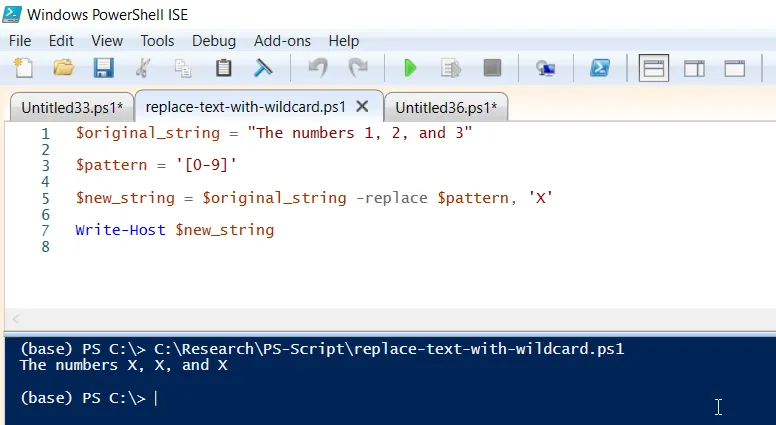
The $original_string stores the string. $pattern variable contains the wildcard pattern [0-9]. We have used the -replace operator to search for the given $pattern in the $original_string and replace them with the new string “X“.
Finally, the modified string $new_string is output using the Write-Output cmdlet in PowerShell.
Conclusion
I hope the above article on how to replace the text with wildcard patterns in PowerShell is helpful to you.
You can find more topics about Active Directory tools and PowerShell basics on the ActiveDirectoryTools home page.