You can use multiple ways to convert an array to a string in PowerShell.
The following methods show how you can do it with syntax.
Method 1: Using the Out-String cmdlet
$languages = @("PowerShell","Python","Java","C#")
$langString = $languages | Out-String
Write-Output $langStringThis example will convert an array to a string.
Method 2: Using the casting
$languages = @("PowerShell","Python","Java","C#")
$langString = [string]$languages
Write-Output $langStringThis example will cast the array to a string.
The following examples show how you can use these methods.
Convert Array to a String Using the Out-String cmdlet in PowerShell
The easy way to convert an array to a string is to use the Out-String cmdlet in PowerShell.
# define an array
$languages = @("PowerShell","Python","Java","C#")
# convert array to string
$langString = $languages | Out-String
# output the string
Write-Output $langString
Output:
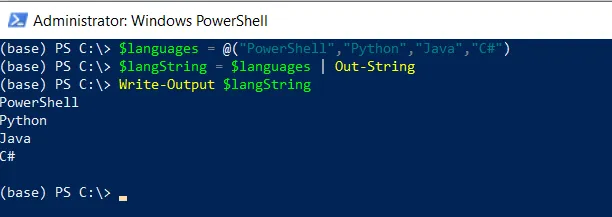
In this script, the $languages variable contains the array of strings. We then use Out-String cmdlet to convert the array to a string.
Finally, using the Write-Output cmdlet in PowerShell, output the string.
Convert Array to String Using Casting
Another way to convert an array to a string is by casting the array to a string.
# define an array of strings
$languages = @("PowerShell","Python","Java","C#")
# cast the array to a string
$langString = [string]$languages
# write the output
Write-Output $langString
Output:
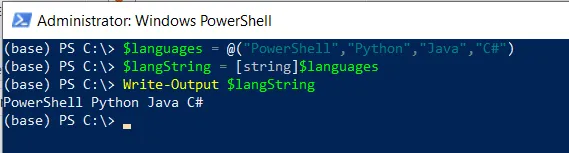
In this script, the $languages variable contains the array of strings. We then cast the array to a string and print them to a console using the Write-Output cmdlet.
Conclusion
I hope the above article on converting an array to a string in PowerShell is helpful to you.
You can find more topics about Active Directory tools and PowerShell basics on the ActiveDirectoryTools home page.