When dealing with file paths that contain spaces in PowerShell, it’s essential to ensure proper handling to avoid errors.
There are various ways to handle spaces in Path in PowerShell. The following methods show how you can do it.
Method 1: Enclose the path in double quotes
$filePath = "C:\temp\log\sys log\system_log.txt"This example will ensure that PowerShell recognizes the $filePath as a single argument, even if it contains spaces.
Method 2: Using escape characters
$filePath = "C:\temp\log\sys` log`\system_log.txt"This example replaces special characters such as spaces, with backticks (`), and handles space in the path.
The following examples show how you can use these methods.
Handle Spaces in Path by Enclosing Path in Double Quotes
The following PowerShell script shows how you can do it with syntax.
$filePath = "C:\temp\log\sys log\system_log.txt" Get-Content $filePath
Output:
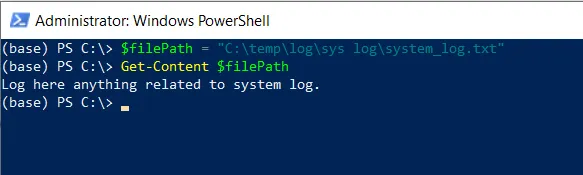
In the above PowerShell script, we have a file path that contains spaces in the path, “C:\temp\log\sys log\system_log.txt“. To handle it, enclose the entire file path in double quotes (“) and assign it to the variable $filePath.
If you try to run the Get-Content cmdlet to read the content of the file at location $filePath, it will display the content on the console.
This tells the PowerShell to treat the entire string as a single path, including the spaces.
Handle Spaces in Path Using Escape Characters
You can use the escape characters to handle spaces in paths in PowerShell. The escape character in PowerShell is the backtick (`).
The following example shows how you can do it with syntax.
# using escape characters $filePath = "C:\temp\log\sys` log`\system_log.txt" Get-Content -Path $filePath
Output:
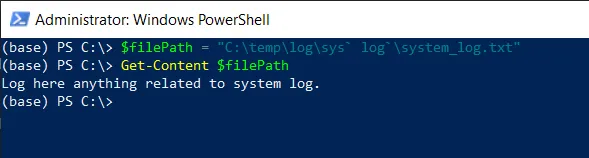
In this script, we have placed a backtick (`) before each space in a path. It tells PowerShell to treat the space as part of the path, rather than a delimiter.
After running the script, you can access or manipulate files in a path with spaces using escape characters.
Conclusion
I hope the above article on handling the spaces in Path using PowerShell is helpful to you.
You can find more topics about Active Directory tools and PowerShell basics on the ActiveDirectoryTools home page.